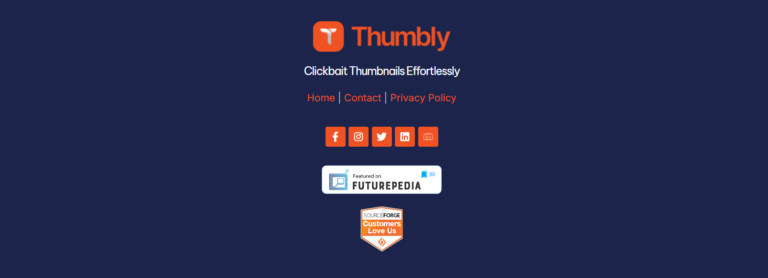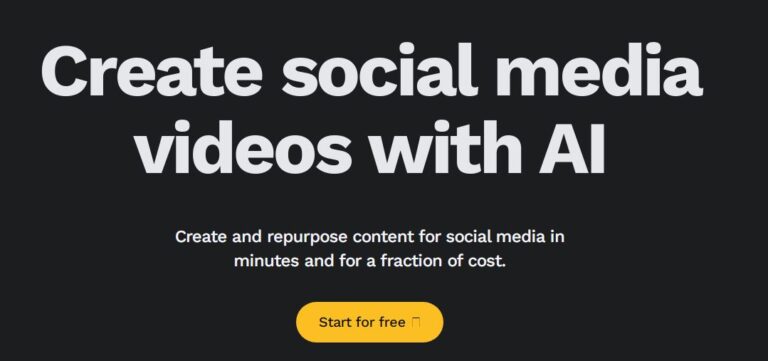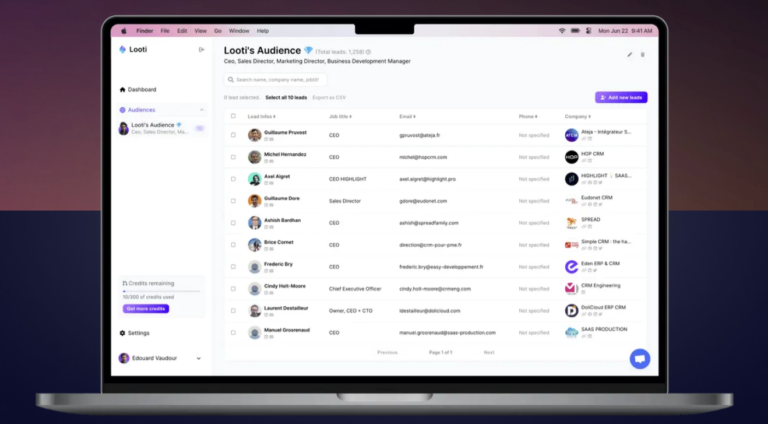Logomark AI: The Ultimate Guide to Creating Custom Logos with Artificial Intelligence
In today’s world, a logo is one of the first things people notice about a business. It’s the face of your brand, helping customers recognize you and remember your story.
But creating a logo can feel tricky, especially if you’re not a designer. That’s where Logomark AI comes in. This amazing tool uses artificial intelligence to help you create a professional logo—just by typing in a few words!
Imagine being able to get a custom logo that perfectly matches your style, all without needing expensive software or a designer. Sounds cool, right? Whether you’re a small business owner, a freelancer, or part of a non-profit organization, Logomark AI makes it easier and faster than ever to create logos that look amazing and suit your brand.
In this article, we’ll dive into what Logomark AI is, how it works, and why it’s the go-to tool for anyone who wants a custom logo without the hassle. Let’s get started and discover how Logomark AI can help you bring your brand to life!
What Is Logomark AI?

Logomark AI is a smart tool that uses artificial intelligence (AI) to design logos. It’s like having your very own design assistant that can turn your ideas into a professional-looking logo in just a few steps.
All you need to do is tell it what you’re looking for, and it takes care of the rest. Whether you want a fun logo with bright colors or a simple one that’s more serious, Logomark AI can help.
What makes Logomark AI so special is that it uses something called Stable Diffusion. This is a type of AI that’s really good at understanding your description and turning it into a picture.
You simply describe what you want your logo to look like—like the style, colors, and any other details—and Logomark AI will generate a bunch of options for you to choose from.
How Does Logomark AI Work?
Creating a logo with Logomark AI is as easy as typing a few words and clicking a button! You don’t need to be a graphic designer to get a professional-looking logo. Here’s how it works:
- Step 1: Describe Your Logo First, you need to tell Logomark AI what kind of logo you want. You can describe the style (like a fun, colorful logo or a simple, clean design) and add any details, like colors or shapes you want included. The more details you provide, the better the AI can understand your vision.
- Step 2: Let the AI Do Its Magic Once you’ve entered your description, Logomark AI gets to work. It uses something called Stable Diffusion, which is an advanced AI model that understands text and turns it into designs. The AI carefully looks at your description and creates several different logo options for you.
- Step 3: Choose Your Favorite Now comes the fun part! You’ll get a few different logo designs to choose from. Each one will look slightly different based on your description, so you can pick the one that best fits your brand. If none of the logos are quite right, you can always make changes to your description and ask the AI to try again.
- Step 4: Customize (If You Want) After choosing your favorite logo, you can make some tweaks to make it even better. If you want to change a color or add a new shape, Logomark AI lets you customize it until it’s perfect.
- Step 5: Download Your Logo Once you’re happy with your design, you can download the logo in different file formats like PNG or SVG. These files are ready to be used on your website, business cards, social media, or anything else that needs a logo!
So, from start to finish, Logomark AI takes your description and turns it into a logo in just a few simple steps. It’s quick, easy, and designed to give you exactly what you need, without needing to learn complicated design software!
Pros and Cons of Using Logomark AI
| Pros | Cons |
|---|
| Easy to Use: You don’t need any design experience to create a logo. Just describe what you want, and Logomark AI does the hard work! | No Free Version: To use Logomark AI, you need to buy credits or a subscription. There’s no free version available, which might be a downside for some users. |
| Fast Results: You can have a logo ready in just a few minutes, making it perfect for anyone who needs something quick! | Learning Curve: Although it’s easy to use, crafting the perfect description can take some practice. You might need a little time to get the hang of how to write the best prompts. |
| Affordable: Compared to hiring a professional designer, Logomark AI is much cheaper and gives you great results without the high cost. | Limited Export Options: The tool only lets you download logos in PNG or SVG formats, which might not be enough for some people who need other formats. |
| Customizable: You can personalize the logo based on your preferences and tweak it until it’s perfect for your brand. | Privacy Concerns: Some people might be worried about how their design data is handled or stored, though Logomark AI uses standard security measures. |
| Versatile Styles: Whether you want a pictorial logo, abstract design, or simple line drawing, Logomark AI can handle it all. | Limited Features in Basic Plans: The basic plan has some restrictions, like fewer logo generations and limited customization options. You might need to upgrade for more flexibility. |
Logomark AI Pricing Plans
| Plan | Price | Features |
|---|
| Basic Plan | $15 per month | – Access to essential features – Limited number of logo generations per month – Basic customization options |
| Professional Plan | $30 per month | – Unlimited logo generations – Advanced customization options – More flexibility with design features |
| Enterprise Plan | $60 per month | – Premium support – Additional branding tools – Priority access to new features and updates |
Why Choose Logomark AI for Your Logo Design Needs?
If you’re looking to create a logo that perfectly represents your brand, Logomark AI is a great choice. Here’s why it stands out and why you should consider using it for your logo design:
- Super Easy to Use
You don’t have to be a graphic designer to use Logomark AI. All you need to do is describe your logo idea, and the AI takes care of the rest! Whether you’re a small business owner, a freelancer, or just someone looking for a cool design, Logomark AI makes logo creation simple and quick. - Fast and Affordable
Designing a logo with Logomark AI takes just a few minutes, and it’s much cheaper than hiring a professional designer. You’ll get a high-quality logo without waiting weeks or paying a lot of money. It’s a perfect solution for those who need a logo fast but don’t want to spend a fortune. - Customizable Designs
Not only does Logomark AI give you multiple logo options to choose from, but it also allows you to customize them until they fit your brand perfectly. You can adjust the style, colors, and shapes to match your vision exactly. - Flexible and Versatile
Whether you need a fun, colorful logo or a sleek, professional design, Logomark AI has you covered. It supports different styles, including pictorial, abstract, and line logos, so you can get the design that works best for your business or project. - No Need for Special Skills
You don’t need any design experience to use Logomark AI. The platform is designed to be simple and easy for everyone to use, no matter your skill level. Just describe your idea, and the AI does the heavy lifting, making it easy for anyone to create a logo. - Affordable Pricing Plans
Logomark AI offers pricing plans that suit different needs and budgets. Whether you’re looking for just a few logo designs or need unlimited generations for your business, there’s a plan that works for you.
With its easy-to-use interface, fast results, and affordable pricing, Logomark AI is a great choice for anyone who needs a unique and professional logo without the hassle. It’s a smart, cost-effective tool that helps you bring your brand to life!
Logomark AI in Action: Real-World Applications
Logomark AI isn’t just a tool you read about—it’s a tool that’s already helping people create amazing logos in the real world! Whether you’re a small business owner, a freelancer, or even a non-profit organization, Logomark AI has a wide range of practical uses. Let’s take a look at how it’s being used by people just like you!
1. Small Business Owners
Starting a new business can be exciting, but it can also be expensive. Hiring a professional designer isn’t always in the budget, but with Logomark AI, small business owners can create logos quickly and affordably. Imagine you own a coffee shop—simply describe your vision for the logo, like a warm, cozy cup of coffee with steam rising. Logomark AI can bring that idea to life in minutes without breaking the bank.
2. Freelancers and Creatives
Freelancers need great logos for their own businesses, but they also help clients create unique brand identities. With Logomark AI, freelancers can generate multiple logo options for their clients and make quick revisions. Whether it’s a logo for a personal brand, a portfolio, or even a YouTube channel, Logomark AI gives freelancers the tools they need to impress their clients with high-quality designs.
3. Non-Profit Organizations
Non-profits often work on tight budgets and need to make their mark with limited resources. Logomark AI makes logo design accessible for non-profits by offering low-cost plans that still provide high-quality, customized logos. Whether it’s a charity, an animal shelter, or a community group, non-profits can use Logomark AI to create meaningful logos that represent their cause and mission.
4. Online Entrepreneurs and Content Creators
Do you run a blog, YouTube channel, or social media page? Logomark AI can help you create a logo that fits your personal or brand identity. Whether you’re a beauty influencer, a tech reviewer, or a food vlogger, Logomark AI can generate a unique logo to help you stand out online. You don’t need a big budget to have a professional-looking logo for your social media profiles or website.
5. Event Planners and Organizers
From weddings to corporate events, planners need custom logos to represent their events. Logomark AI helps event organizers create custom logos for special occasions, ensuring that each event gets a logo that feels personal and unique. Imagine designing a logo for a wedding, a charity event, or a corporate seminar—all with just a few clicks.
Logomark AI isn’t just for big companies—it’s a tool that anyone can use to create beautiful, custom logos for any project. Whether you’re a small business owner, a freelancer, or part of a non-profit, Logomark AI helps bring your ideas to life quickly and affordably. It’s a perfect solution for anyone looking to add a professional touch to their branding!
Conclusion
In today’s world, having a unique and professional logo is essential for standing out—whether you’re starting a new business, building a personal brand, or organizing an event. Logomark AI makes it easier than ever to create a logo that perfectly represents your vision without needing any design experience or spending a lot of money.
With its simple interface, quick turnaround, and customizable designs, Logomark AI is a powerful tool for everyone. Whether you’re a small business owner, freelancer, or part of a non-profit, this tool helps you create a logo that’s both affordable and professional. And the best part? You don’t have to wait weeks for your logo or hire an expensive designer.
So, if you’re looking to create a unique logo that stands out and captures the essence of your brand, Logomark AI is a great choice. It’s fast, easy, and gives you the flexibility to experiment until you find the perfect design. Try it today and start building a brand identity that’s all your own!
What is Logomark AI?
Logomark AI is an advanced artificial intelligence tool that helps you create custom logos. You simply provide a description of your desired logo—like style, colors, and elements—and the AI will generate a unique logo for you. It’s a fast, cost-effective, and easy way to design professional logos without hiring a designer.
How do I create a logo with Logomark AI?
Creating a logo with Logomark AI is simple! Just follow these steps:
Visit the Logomark AI website and sign up or log in.
Describe your logo idea in detail—mention colors, style, and any specific elements you want.
Click the button to generate your logo.
Review the generated options and choose the one that best fits your vision.
If needed, make adjustments and download your final logo in PNG or SVG format.
How much does Logomark AI cost?
Logomark AI offers several pricing plans to fit different needs. Here’s a breakdown:
Basic Plan: $15 per month (includes basic features and limited logo generations).
Professional Plan: $30 per month (includes advanced features and unlimited logo generations).
Enterprise Plan: $60 per month (designed for businesses with premium support and additional tools).
What file formats can I download my logo in?
With Logomark AI, you can download your logo in two popular file formats:
PNG: Perfect for websites and digital use.
SVG: Ideal for high-quality print materials and scalable designs.