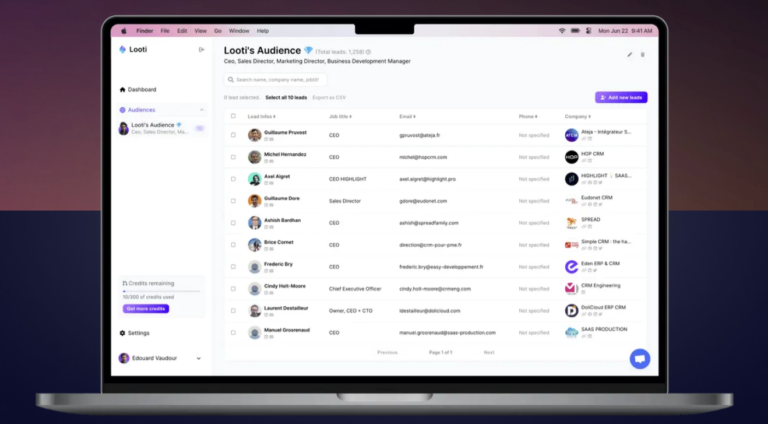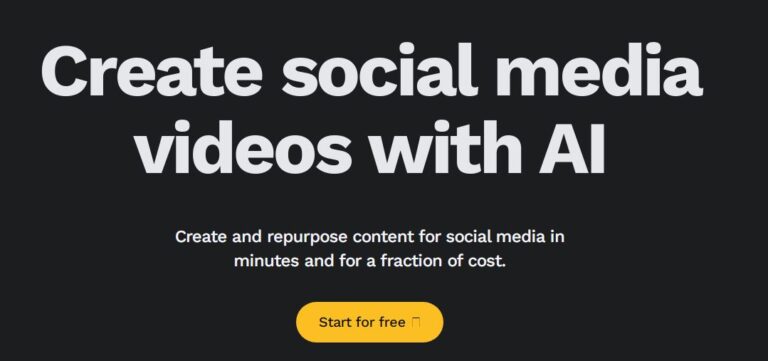Airwall App Review
The Airwall App is an advanced security solution that protects your online activities by creating a secure and private connection over any network.
Designed with zero trust security principles, the Airwall App ensures that your devices and data remain invisible to potential threats, making it much harder for hackers to access your sensitive information.
By using features like micro-segmentation and end-to-end encryption, the Airwall App not only enhances your privacy but also significantly reduces the risk of cyberattacks.
This app is ideal for anyone who values security and wants to protect their data, whether at home, at work, or on public Wi-Fi networks.
How does Airwall App Works?
- Private Overlay Networks:
- The Airwall App creates private overlay networks using encrypted tunnels and trusted cryptographic identities. This ensures that network traffic remains secure and protected from unauthorized access.
- Complete Communication Control:
- Airwall provides comprehensive control over all network communications, ensuring that data is transmitted securely and efficiently.
- Unified Management Console:
- The Airwall App features a single pane of glass management console. This user-friendly interface simplifies policy management, making it scalable and extensible for various needs.
- Host Identity Protocol (HIP):
- The app is based on the Host Identity Protocol (HIP), an open IETF standard. HIP addresses the mobility and security flaws of TCP/IP, providing a robust and secure network solution.
In summary, the Airwall App combines encrypted tunnels, cryptographic identities, and the Host Identity Protocol to create secure private overlay networks.
Its centralized management console offers an easy-to-use platform for scalable and effective policy management, giving you total control over network communications.
Features
The Airwall App is a powerful tool designed to provide secure and efficient network connectivity across various environments.
- End-to-End Encryption:
- The Airwall App uses Host Identity Protocol (HIP) tunnels to create a secure path between devices. This ensures that any intercepted traffic over the network is encrypted and remains unreadable to unauthorized users.
- The Airwall App uses Host Identity Protocol (HIP) tunnels to create a secure path between devices. This ensures that any intercepted traffic over the network is encrypted and remains unreadable to unauthorized users.
- Identity-Based Policies:
- The app identifies users and devices using cryptographic IDs.
- Multi-Factor Authentication (MFA) ensures that only authorized users can access the network. This means security policies are based on who and what is connecting.
- The app identifies users and devices using cryptographic IDs.
- OT Visibility:
- The Airwall App monitors all network traffic, providing visibility into every communication.
- It detects potential threats by analyzing traffic patterns and can mirror this traffic to third-party security tools for deeper analysis.
- The Airwall App monitors all network traffic, providing visibility into every communication.
- Software-Defined Orchestration:
- A centralized controller makes it easy to manage security policies, protected devices, and authorized users.
- Security policies can be updated and enforced in real-time, ensuring the network adapts to any changes swiftly.
- A centralized controller makes it easy to manage security policies, protected devices, and authorized users.
- Compatibility with Any Network Infrastructure:
- The Airwall App works with any network setup by creating a secure, private overlay network. This means it can be added on top of public, shared, or even compromised networks without any hassle.
- The Airwall App works with any network setup by creating a secure, private overlay network. This means it can be added on top of public, shared, or even compromised networks without any hassle.
- Cost-Effective Deployment:
- By reducing the need for traditional security devices like firewalls and VPNs, the Airwall App significantly cuts costs.
- It’s easy to deploy and doesn’t require major changes to your existing network, making it a budget-friendly solution.
- By reducing the need for traditional security devices like firewalls and VPNs, the Airwall App significantly cuts costs.
- Connect Anything, Anywhere Securely:
- The Airwall App can be used over any IP network, making it ideal for remote access and cloud applications.
- It avoids the need for extensive upgrades and doesn’t lock you into a specific vendor, giving you flexibility and ease of use.
- The Airwall App can be used over any IP network, making it ideal for remote access and cloud applications.
In summary, the Airwall App combines advanced encryption, identity-based access control, and software-defined networking to offer a secure, flexible, and cost-effective network security solution.
Whether you’re protecting a small office or a global enterprise, the Airwall App ensures your network remains secure and adaptable.
Airwall Components
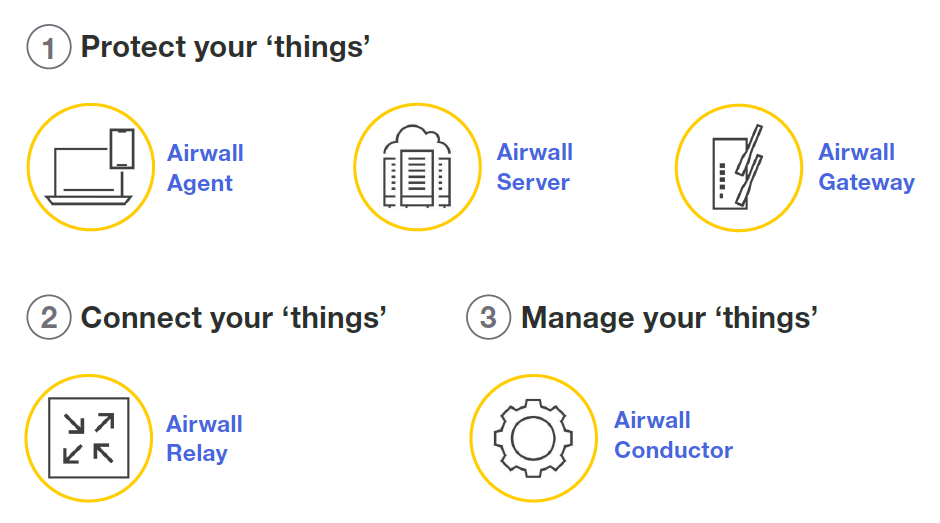
1. Agents
The Airwall App supports a variety of devices, ensuring secure connectivity for all your endpoints. Airwall Agents are applications installed on these devices to enable zero-trust network access (ZTNA) from anywhere in the world:
- Windows: Compatible with versions 7, 8, and 10 (both 32-bit and 64-bit).
- macOS: Supported on version 10.14 and above.
- iOS/iPadOS: Works with version 12.0 and above.
- Android: Compatible with version 6.0 and above.
All communications are encrypted end-to-end and secured with multi-factor authentication (MFA), enforcing a software-defined perimeter (SDP) at the distributed edge.
2. Server
Supports Windows Server and Linux, making servers invisible and allowing communication only with authenticated and authorized endpoints (ZTNA). This air-gaps servers from unauthorized communication using an SDP.
- Deployment Options:
- Windows Server: 2008 R2, 2012 R2, 2016
- Linux: CentOS 6.9 and 7, Ubuntu 16.04, Fedora 25 (REHL compatible)
3. Gateway
Deployed in front of devices or hosts that cannot protect themselves, such as legacy systems and machines. Airwall Gateways protect downstream “things” and are ideal when customers cannot install Airwall Agent or Airwall Server.
- Deployment Options:
- Cloud: Amazon Web Services, Microsoft Azure, Google Cloud
- Virtual: VMware ESXi 6.0 and above, Microsoft HyperV Server 2012 R2 and above
- Physical: 75 Series, 110 Series, 150 Series, 250 Series, 500 Series
- Connectivity: Wired, Cellular, Wi-Fi
4. Relay
Routes encrypted communications between all your “things” across all networks. It reduces network complexity and enables complete connectivity between every endpoint without modifying the underlying network. Wherever that endpoint is and however it is online, it can be connected.
- Deployment Options:
- Cloud: Amazon Web Services, Microsoft Azure, Google Cloud
- Virtual: VMware ESXi 6.0 and above, Microsoft HyperV Server 2012 R2 and above
- Physical: 500 – 1U Platform, 250 Series
5. Conductor
Enforces visibility and access policy for all your “things” with point-and-click simplicity. Make your “things” invisible by creating a software-defined network (SDN) that’s micro-segmented, encrypted end-to-end, and multi-factor authenticated (MFA).
- Deployment Options:
- Cloud: Amazon Web Services, Microsoft Azure, Google Cloud
- Virtual: VMware ESXi 6.0 and above, Microsoft HyperV Server 2012 R2 and above
- Physical: Conductor – 1U Platform (software)
Key Use Cases for the Airwall App
Enterprise Networks
The Airwall App is ideal for securing corporate offices, data centers, and remote employees, protecting sensitive business data and ensuring compliance with security policies.
Remote Work
Provide secure access to company resources for remote workers, enabling safe and efficient remote work without compromising security.
Industrial Control Systems
Secure operational technology (OT) networks in industrial environments such as manufacturing, energy, and utilities, protecting critical infrastructure from cyber threats.
Healthcare
Secure patient data and ensure HIPAA compliance for healthcare providers, facilitating secure communications between hospitals, clinics, and remote healthcare workers.
Retail
Protect point-of-sale systems and customer data in retail environments, securing communications between stores, warehouses, and headquarters.
IoT and Smart Devices
Securely connect and manage Internet of Things (IoT) devices in smart homes, cities, and industries, ensuring the integrity and confidentiality of data transmitted by IoT devices.
Cloud Applications
Secure access to cloud-based applications and services, protecting data as it moves between on-premises systems and the cloud.
Government and Public Sector
Secure sensitive government communications and data, enabling secure connectivity for public services and infrastructure.
Financial Services
Protect financial transactions and customer data, ensuring compliance with financial regulations and standards.
Education
Securely connect educational institutions, including schools, colleges, and universities, protecting student data and ensuring secure access to online learning resources.
Conclusion
The Airwall App is a versatile and powerful tool for securing network connectivity across different platforms and environments.
Whether you need to protect mobile devices, servers, cloud environments, or virtual infrastructures, the Airwall App ensures that your communications are secure and your network remains resilient against threats.